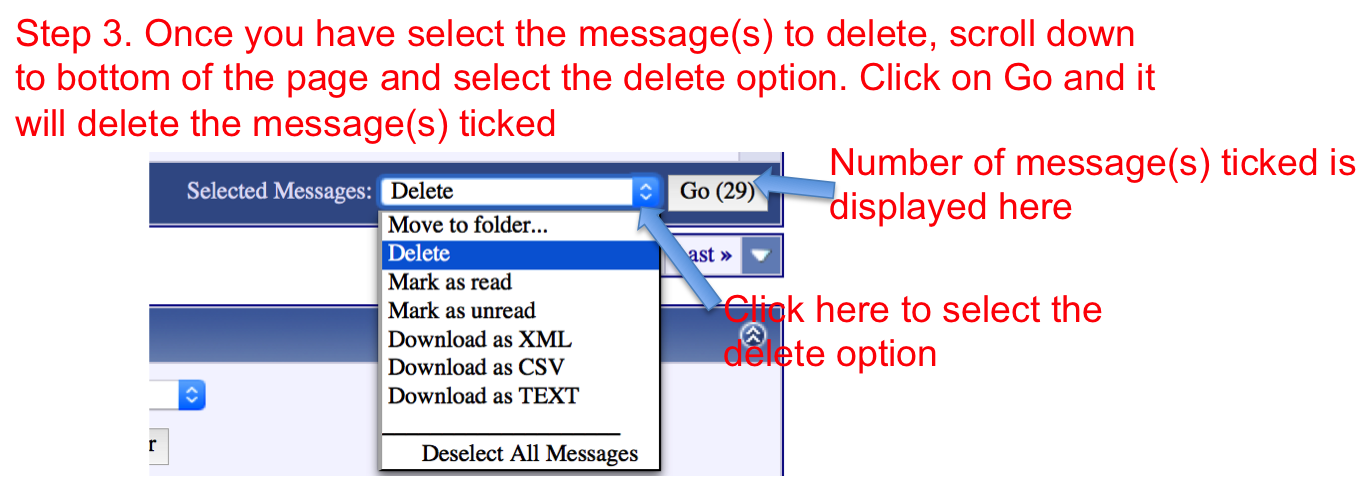Question 56. How to delete your PM (Private Message(s))
method applies to inbox and outbox PMs.
Step 1. Click on the private message link a the top right of the page to access your private message folders
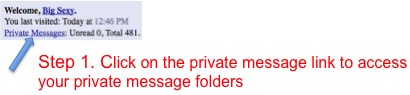 Step 2.
Step 2. Select the message(s) that you want to delete.
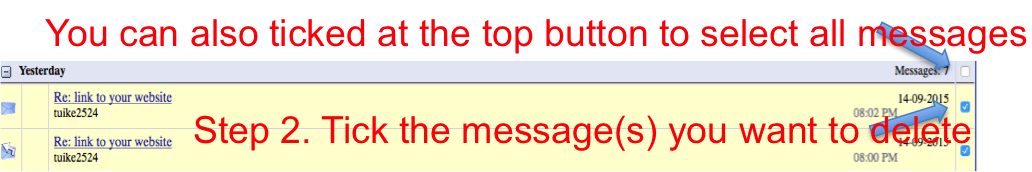 Step 3.
Step 3. Once you have select the message(s) to delete, scroll down to bottom of the page and select the delete option. Click on Go and it
will delete the message(s) ticked.
(Please note : message(s) deleted cannot be recovered)